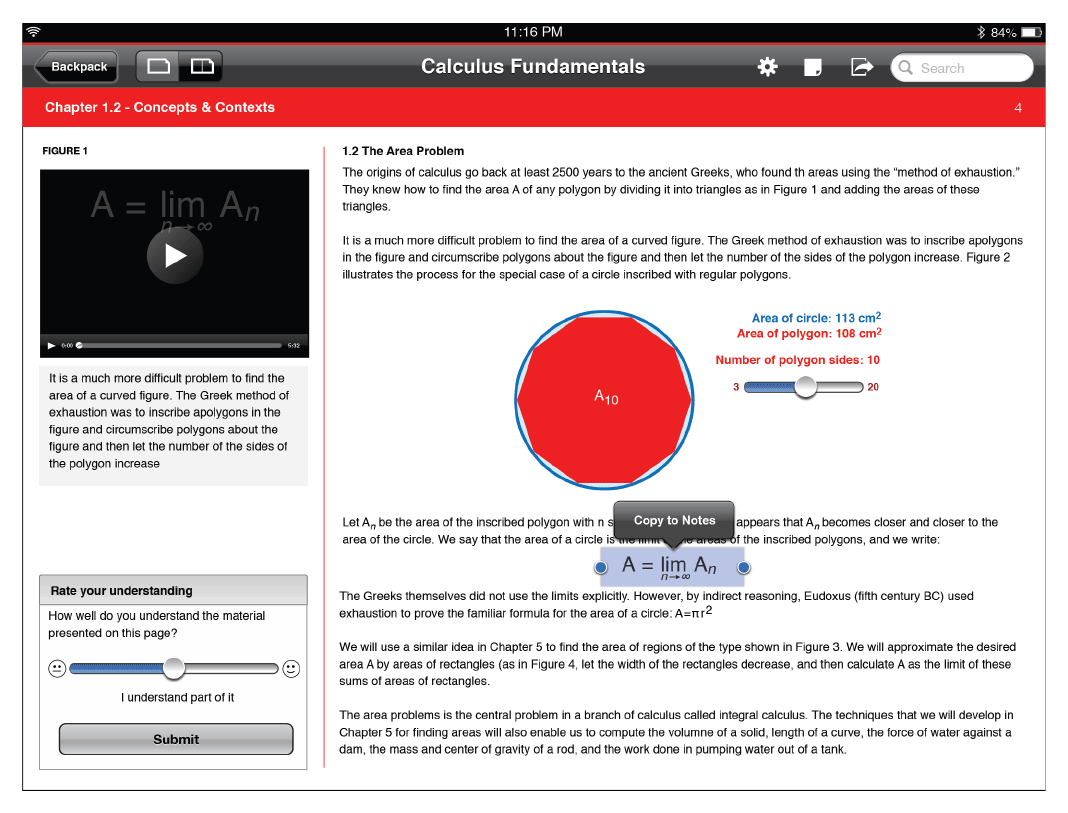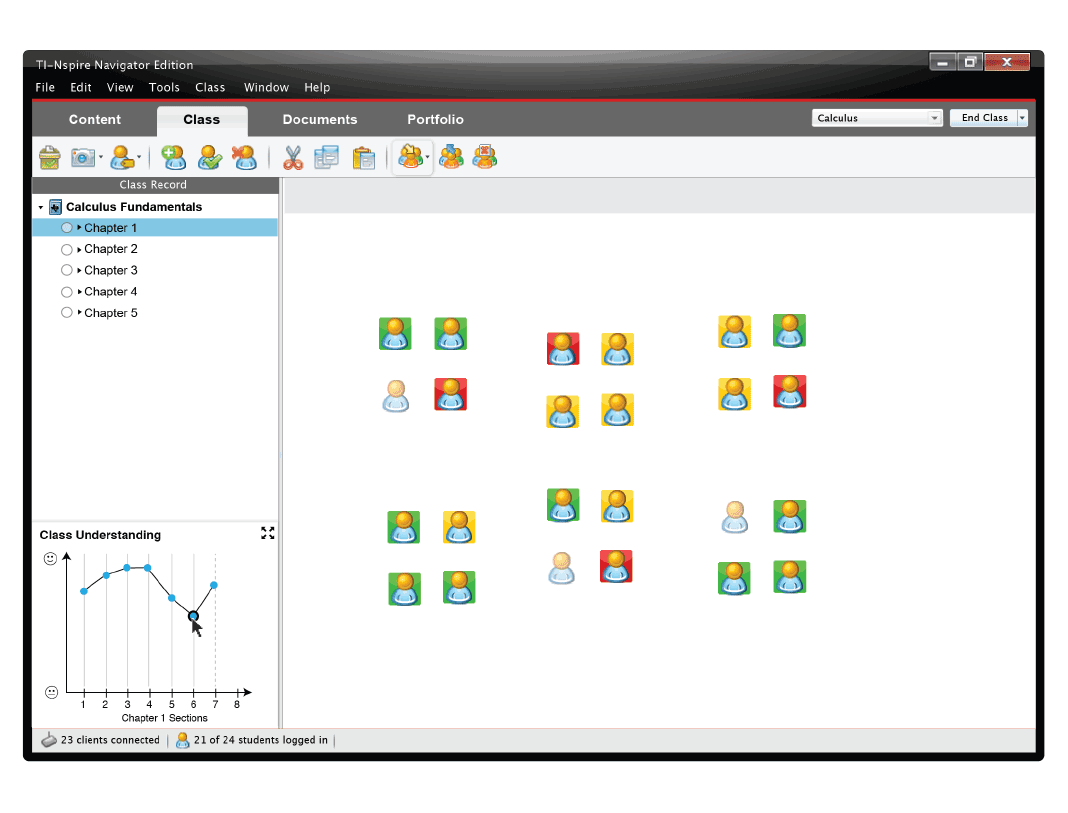Background
In the early 2000s, TI introduced a classroom network system that allowed teachers to send quizzes and tests to students for completion on their graphing calculators. Results could be aggregated and added to a gradebook from the teacher's laptop computer. Functionality was later added to allow for students to participate in polling and collaborative classroom activities.
Although the system could be engaging, it required new hardware, software, and suffered from a complicated setup process that some users found too troublesome for everyday usage.
With growing adoption of iPads in the classroom, I was tasked with exploring what a classroom network could look like with tablet clients rather than graphing calculators.
Personas
Example personas for various stakeholders.
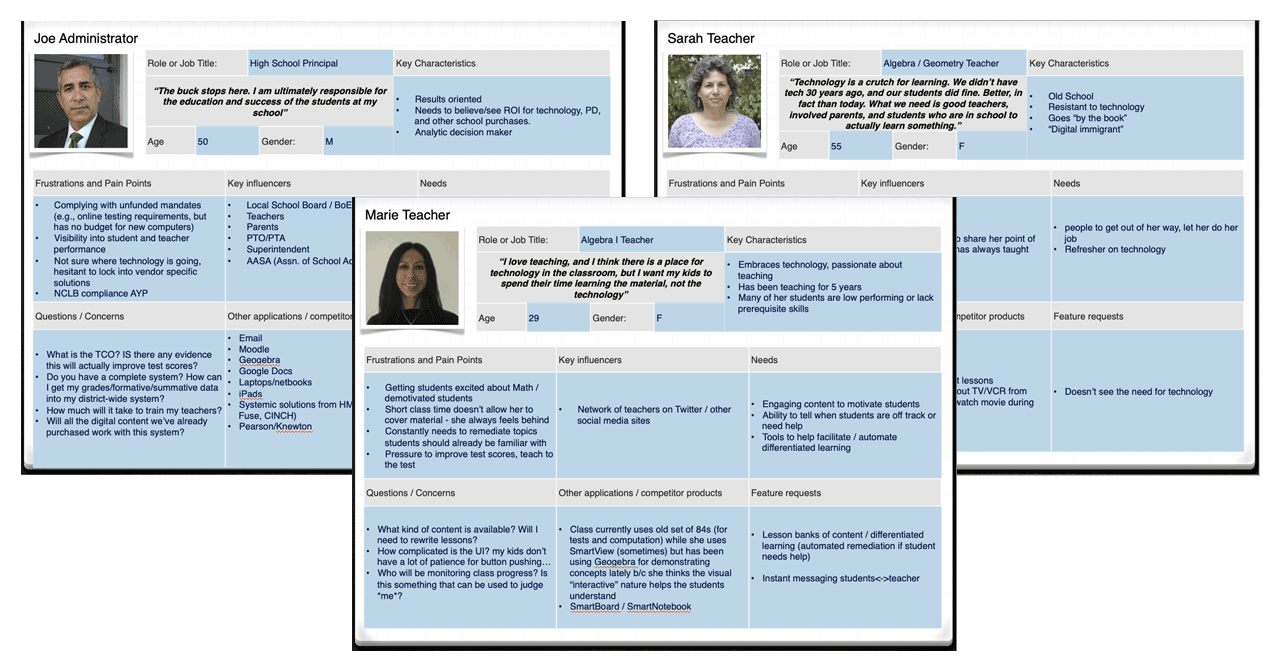
Concepts
Concepts for teacher software to manage and orchestrate formative assessments such as quizzes, polls, and other activities.
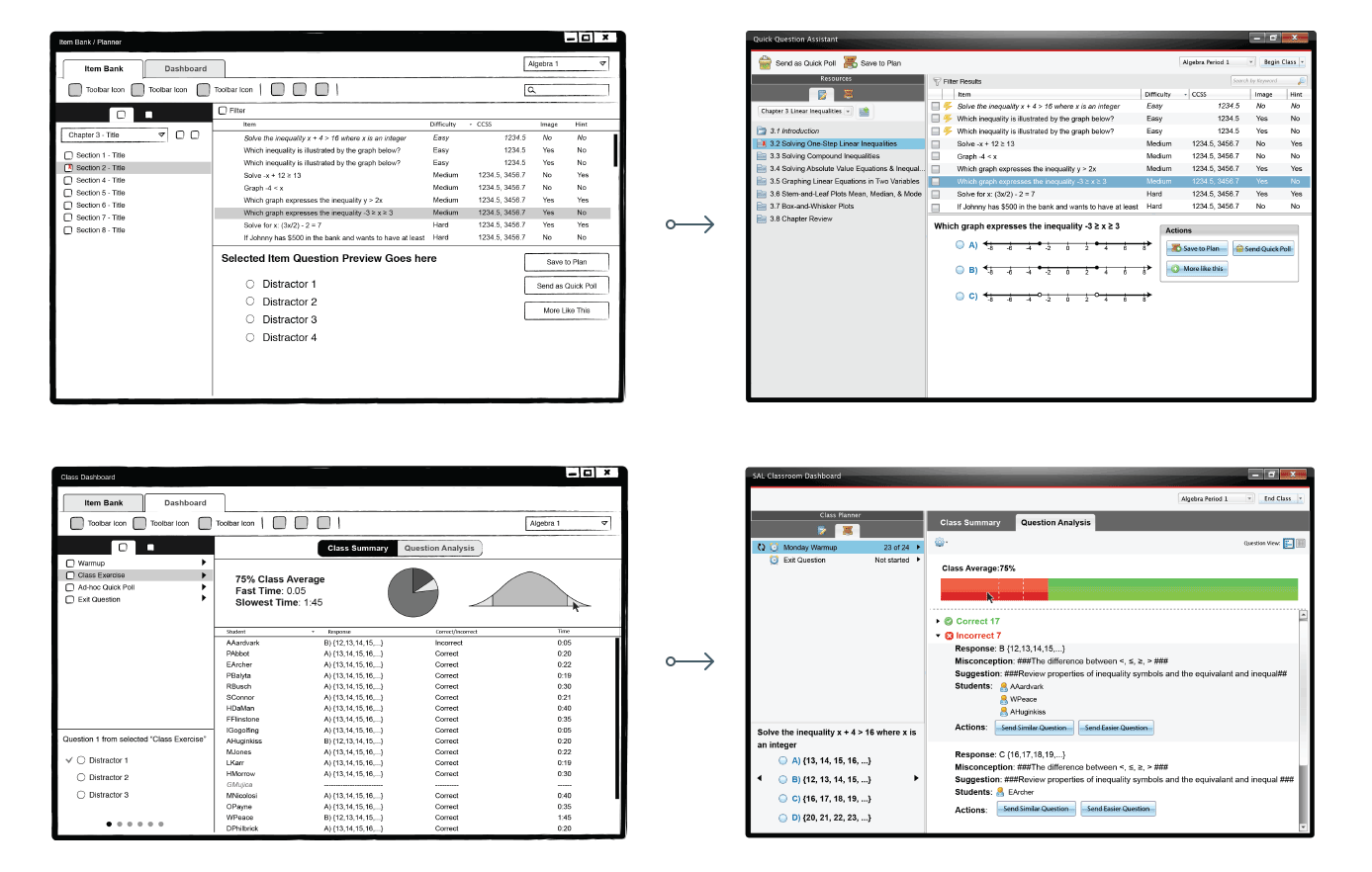
Teacher Tablet polling and formative assessment application with standards-aligned item bank.

Networked Digital Textbooks
Traditional textbooks typically introduce concepts with examples and practice questions. Instructional technology (such as graphing calculators) are often used as standalone tools that help reinforce or explore the lesson, and a separate quiz or test is used to measure student understanding. This process can be quite inefficient and requires a fair amount of task switching where intructional time is spent on adminsistrative tasks, and in many cases, the teacher is not aware of the class understanding until quizzes and tests are administered and graded.
Although digital textbooks were not new, they mostly represented 1:1 digital copies of their hardcover counterparts. While there were some inherent advantages to this, their usage in the classroom still basically followed the existing pattern (concept introduction, practice / exploration, assessment). For these concepts, I wanted to illustrate how a truly interactive digital textbook could streamline the process - providing the concepts, exploratory tools, and formative assessment into a networked experience.
Digital Textbook (Student Edition) example lesson with integrated example questions
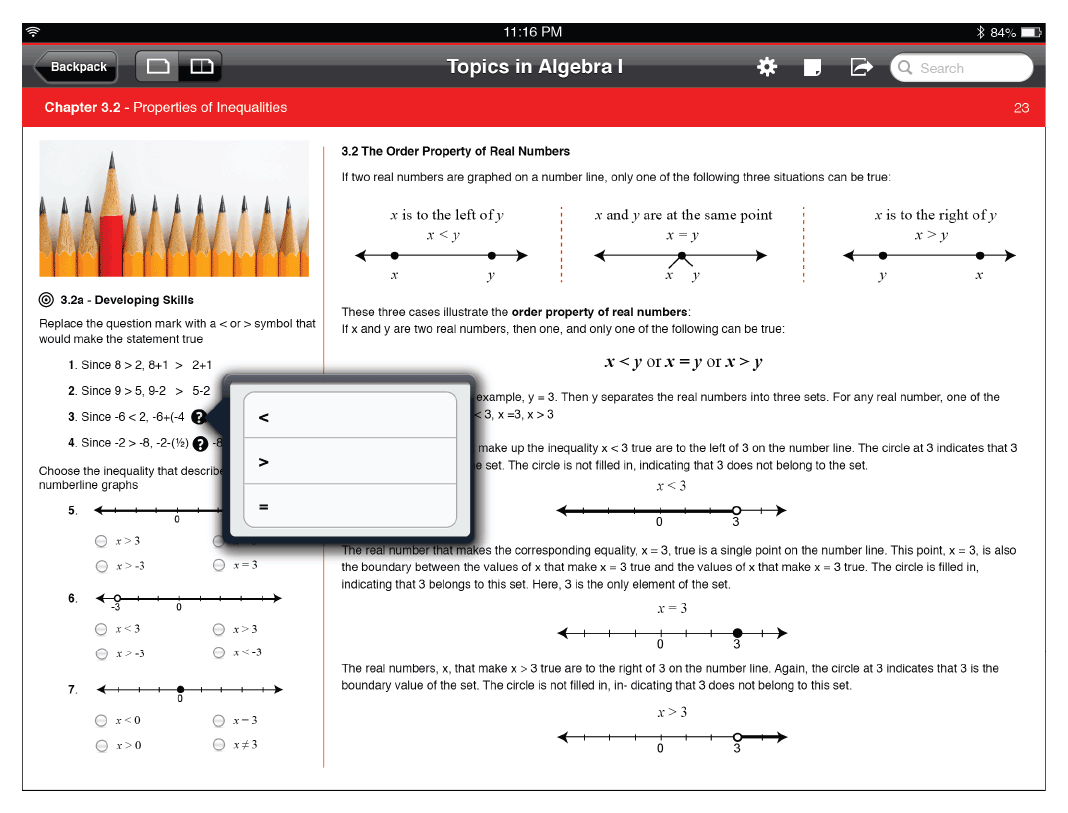
As answers are submitted, the student responses are collected and can be viewed and aggregated by the Teacher software
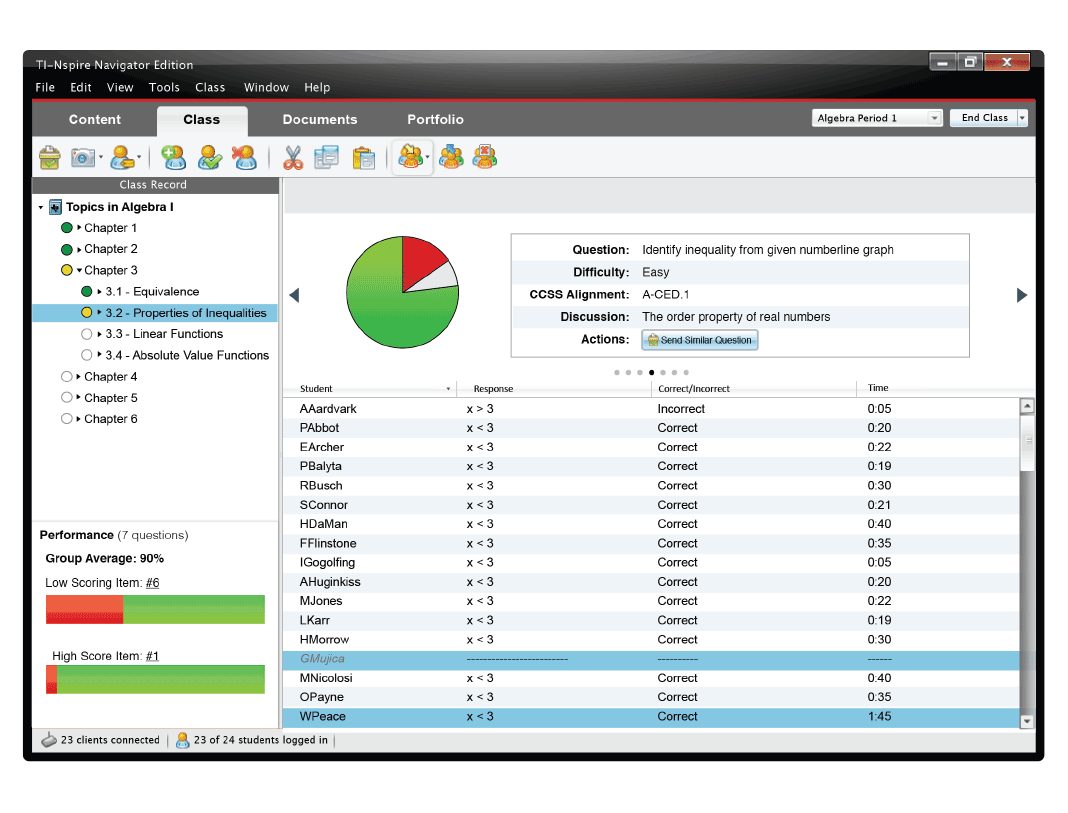
Integrated exploratory tools embedded in content help replace the need for separate instructional tools like graphing calculators
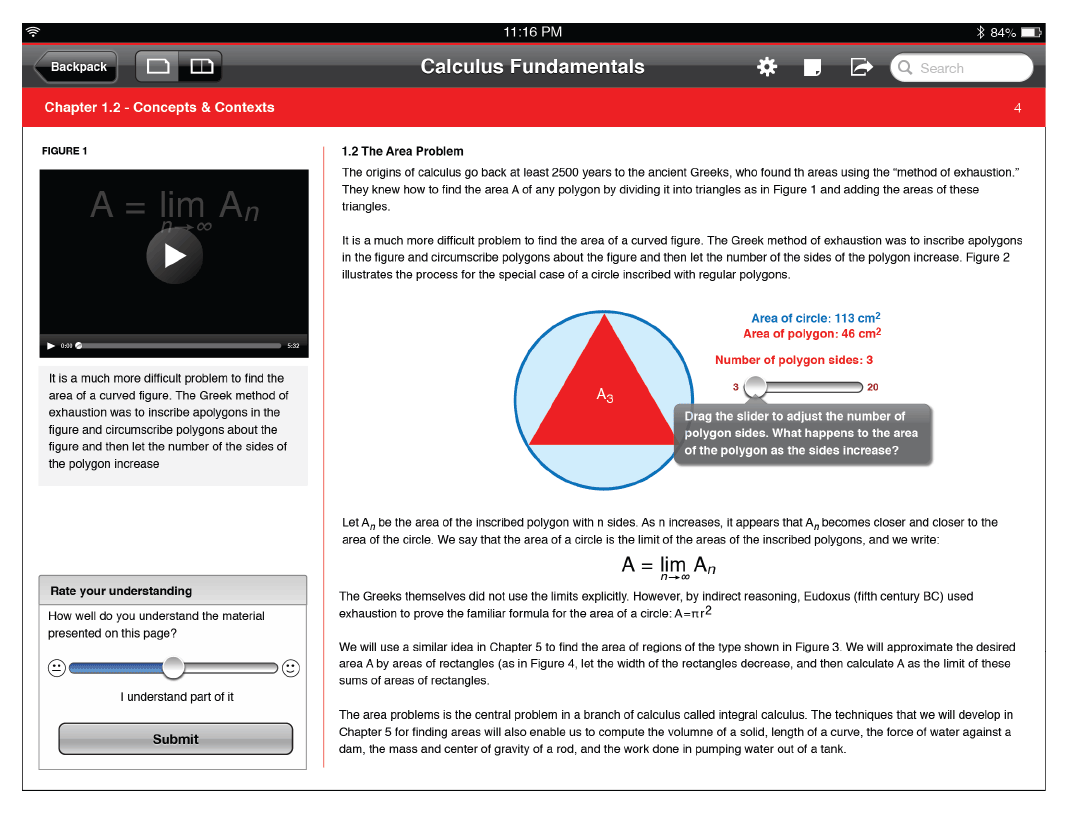
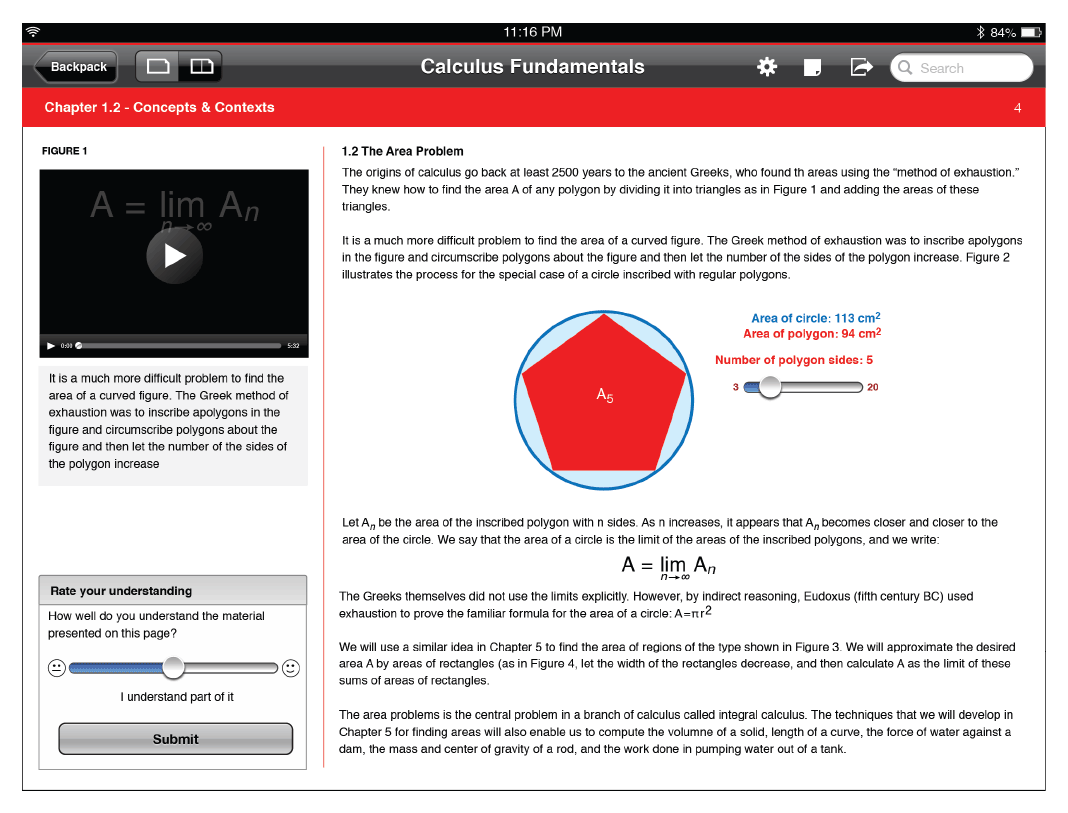
Real-time feedback allows the teacher to assess student confidence in the material. Videos and Notes are additional tools to help student comprehension